The micro KORG is basically a virtual analog synthesizer. It features high quality Digital Signal Processing (DSP) analog modeling. Its features also include MIDI-in and MIDI-out ports for integration with a DAW, abbreviation for Digital Audio Workstation. It also has a proprietary eight-band vocoder microphone input capabilities. The thing about Korg Synth that appeals most to the people is its innumerable features and its potential to produce complex sound in a portable, small package.
Getting Started
Read the manual and check out the various buttons and knobs on the synthesizer. Connect it with the best and the most powerful amplifier you have. This is because the instrument is capable of complex and layered sounds. Thus, if you use cheap speakers, it would not allow you to enjoy the intricacies. Once you are familiar with the style and sound of the micro KORG, check out tutorials and instructional videos on the Internet. This instrument is extremely popular with various bands and electronic musicians. If it is possible, try to listen to the recordings and live performances of these musicians and artists in order to get an idea of the capabilities of the instrument.
Audio Processor
You can use the micro KORG as an audio processor as well. Take any other audio output device like drum machine or guitar and route them through the micro KORG before connecting to an amplifier. Any equalizers, effects or filters built into the instrument can later be used to influence and modulate the sound of your input device. This feature of the keyboard is used to dictate output volume only and nothing else. If you hold one key, it would produce the quietest output while holding four keys together will give out the loudest sound. This is quite a good feature for those users who want to modulate the sounds of different instruments in their band during live performances and recordings.
Cross Modulation
You need to check the ability of the microKorg to capture cross modulation, which is an extremely powerful type of oscillator modulation. It dates back to the primitive days of analog modulators. This musical instrument allows the users to choose different types of waves for modulation. Control one dictates the amount of cross modulation while Control Two dictates the amount of Cross Modulation that is controlled by LFO or Low-Frequency Oscillator One. The more you experiment, the more you would be able to handle this powerful instrument.
Connecting MicroKorg to Computer
Turn off both the instrument and the computer. Plug one end of the MIDI cable into the “MIDI In” port on the audio interface of the computer and the other end into the “MIDI Out” port on the synthesizer. Turn on both of them and your Korg synth is ready to be used. Once you turn on the devices, you need to turn the “EDIT SELECT” dial on the MicroKorg to “MIDI”. Thereafter, set the “MIDI CH” dial to the same MIDI channel as a soft synth on the computer. This would let you control the soft synth with the musical instrument. You can use a MIDI patch bay if you want to control three MIDI devices with your synthesizer.
The keyboard has a plethora of features. You need to explore the instrument to know what all you can do with it. If you have friends who use this instrument or know somebody who has it, you can go ahead and ask them about the different features of it. Different people would know about its different features and thus as a whole you would come of know about its multiple features. Moreover, you could also let them know about certain things that they never knew they could do with it.